Truth or Dare
Rules
Truth or Dare is a party game for two or more players. Decide among yourselves who is to start first. That person must pick a Truth or a Dare by clicking the appropriate button. Alternatively they can click “Random” and the game will decide whether to take a Truth or Dare.
If a Truth is selected then they must answer it as honestly as they can. If they decline to answer then they must click Random for another Truth or Dare.
If a Dare is selected then they must perform what is described. If they fail then they must select another Dare.
That player then picks another from the group and then it’s their turn to select a Truth or Dare and so the game continues. Once all the Truth/Dares have been given the game will inform the group and the list of questions will be reshuffled. You may continue playing the game and if a player receives the same question again then that question should be skipped and another selected.
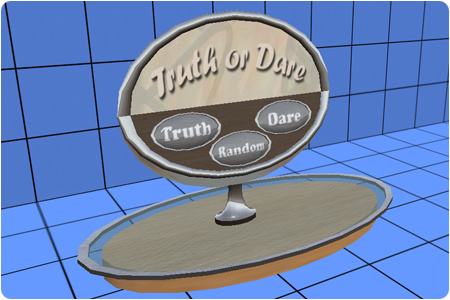
Features
- 200 Truths and Dares. Hours of fun.
- Shuffle randomizer ensures no duplicate questions.
- Buttons flash when clicked.
- Menu option to activate your own custom set of Truth/Dares.
- Great way to get to know your friends better!
Using your own questions
If you want to use your own Truth and Dare questions then you can do that as follows.
- Step 1: Right-click the game and select “Edit” from the pie menu and ensure the “Content” tab is selected.
- Step 2: Double-click “Truth (custom)” to open the Truth notecard.
- Step 3: Replace the default lines with your own. Supply one Truth question per line.
- Step 4: Click “Save” button and then close the notecard by clicking the “X” in the corner.
- Step 5: Double-click “Dare (custom)” to open the Dares notecard.
- Step 6: Replace the default lines with your own. Supply one Dare per line.
- Step 7: Click “Save” button and close the notecard.
- Step 8: Close the Edit dialog if you still see one on screen.
To activate the custom notecards do the following:
- Step 1: Click the game to bring up the menu. (click anywhere except the buttons).
- Step 2: Click “Mode” button.
- Step 3: Click “Custom” button.
You can now play the game with your own set of questions. Enjoy!
History
- Version 1.2
- Added many new questions.
- Version 1.1
- Minor tweaks.
- Version 1.0
- Initial Release.

