Builder’s Skybox (Free)
This is our free Builder’s Skybox v1.x If you’re looking for our new version with a ton of new features please see Builder’s Skybox v2.
Overview
- Teleports you up to 738m into the sky and pieces together a large 30m² workspace around you in under 3 seconds!
- Removes the cube and returns you safely to where you originally started.
- 100% menu-driven. Easy to use.
- Perfect for building in privacy.
- Menu options to brighten walls (no shadows). Great for taking photos.
- Avoid other sky structures. The “Panorama” option rotates you around 360 degrees before you decide to assemble at the current height.
- Default Grid option gives you extra precision while building.
Getting Started
- Step 1:Drag the “Builder’s SkyBox v1.3” object from your inventory to the ground.

- Step 2:Click the box to sit on it then select the height you want to rez the skybox at.
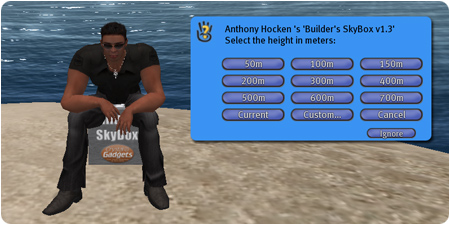
- Step 3:Select “Rez Here” to rez the Skybox. Alternatively select “Rez Floor” to rez just the floor of the Skybox.
Tip: Select “Panorama” to get a quick 360 degree view of the surrounding area. This is handy to see if you’d be close to any other sky structures. If you decide another height would be better just select “Another” to pick a different height.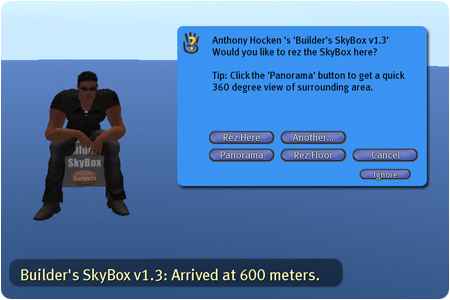
- Step 4:This is where you build that masterpiece. Good luck!
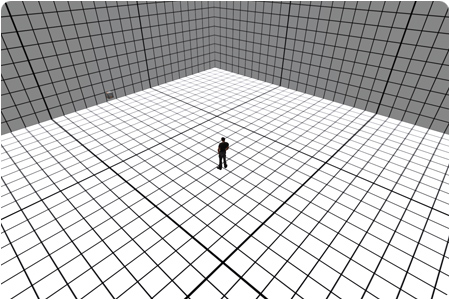
- Step 5:When you’ve finished click the box and select “Cleanup”. The Skybox will be removed and you’ll return to ground.
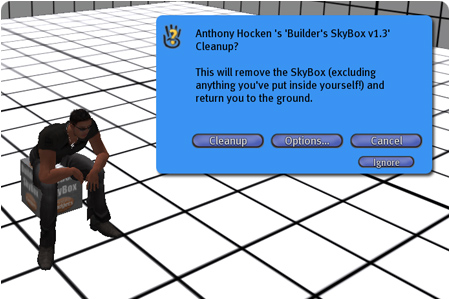
History
- Version 1.3
- If the box is clicked when the avatar is several meters away then you’ll no longer go flying around the room before sitting.
- The Skybox is now editable. You can apply your own textures to the walls if you want.
- Version 1.2
- Added impulse movement if it detects that warp is disabled. This fallback is not as fast as warp but it’s faster than regular non-warp movement. This was added when SL broke (temporarily!) warp positioning in their 1.13.4 server update.
- Version 1.1
- Added a grid option to the walls.

